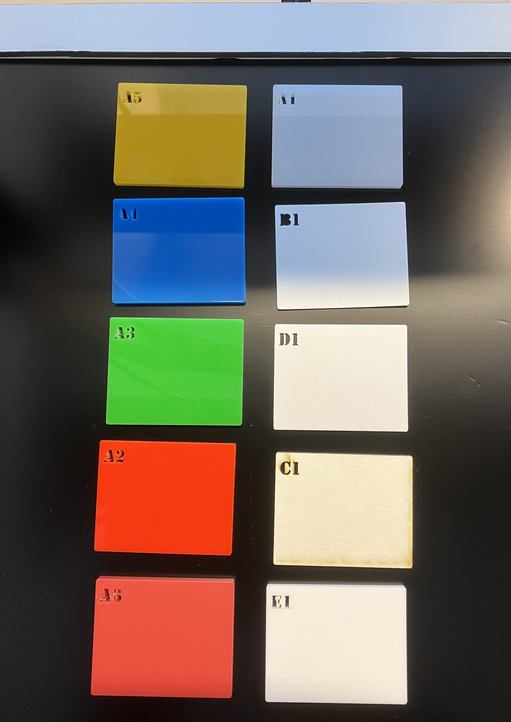Acquire data and interpret
This tutorial illustrates how to
- acquire data using perClass Stage
- build classification model
- apply the model on live data stream
This chapter uses perClass Stage scanning kit and Headwall MV.C VNIR camera connecting over USB3. Follow these steps for specific camera installation instructions.


In this example, we use the default set of plastic samples included with each perClass Stage. These are tiles of different technical plastics with etched labels such as A1-A6 and B1-E1. The letter corresponds to a material and the number to its variant. For example, A1 and A3 represent the same material in different color combinations while A1 and B1 two different white plastics.