Creating a project
Create a new project using File / New Project menu command.
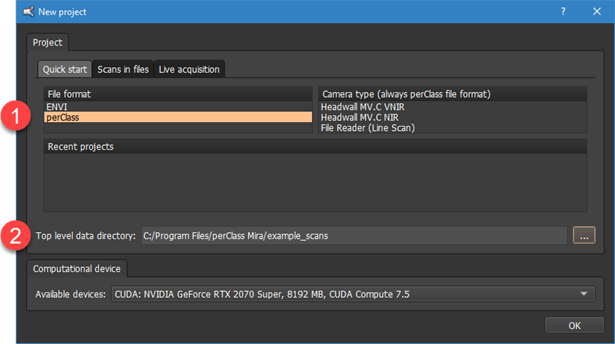
The user has an option to either start from scans already stored in files or acquire data from a connected spectral camera.
In this tutorial, we load an existing scan. Therefore, select the perClass project type  .
.
The top level data directory field specifies where perClass Mira expects the scans. We will select the example_scans sub-directory in the installation directory, typically C:/Program Files/perClass Mira/example_scans.
The Computational device combo box allows you to specify the GPU, if available.
