Object classification
perClass Mira directly applied object classifier after object segmentation. We may view per-object decisions instead of the object IDs by selecting the Object decisions option 
In Each foreground mode, the classification is implicit i.e. each segmented class is the object decision. This is indicated by the class color and displayed in the object list  ,
,
Note, that while the object decision visualization seems very similar to pixel decisions in our example, there are many differences such as removed small objects along the edges.
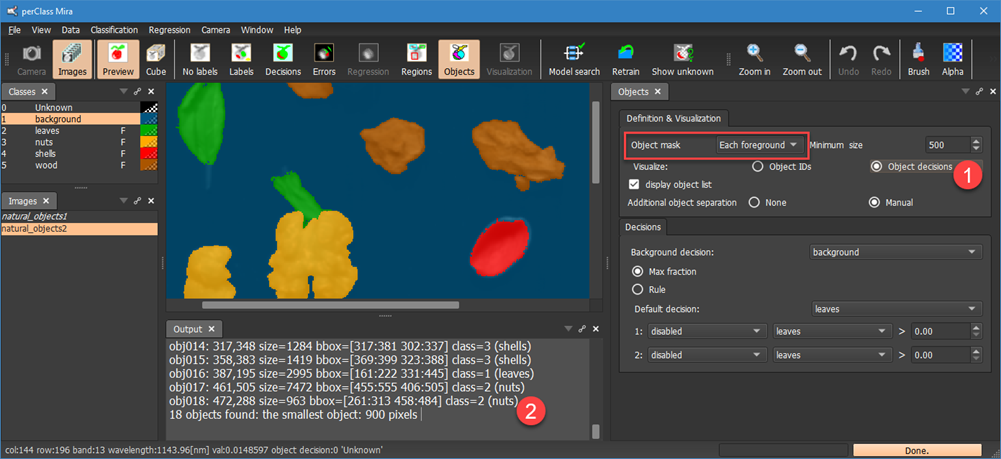
In the All foreground mode, classification is performed based on object content. Below, we can see that the compound object composed of the walnut touching the leaf in the center is classified as a nut. By default the classification is based on maximum fraction (majority voting). Each object in All foreground mode provides information on pixel counts of each foreground class. See the highlighted line in the object output for object 7. Because the majority of pixels is classified into nuts class, the entire object is as well.
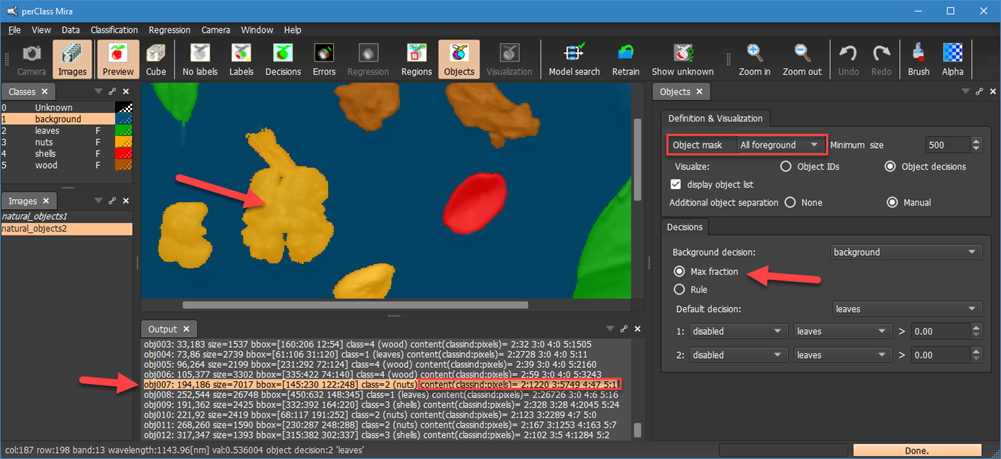
Alternative classification rule can be defined in the Decisions section. In the example below, we se the rule such that if a fraction of leaves class is higher than 16%, the object is classified as leaves. That's what happens to object 7. Currently, two rules can be defined based on fraction or absolute number of pixels.

