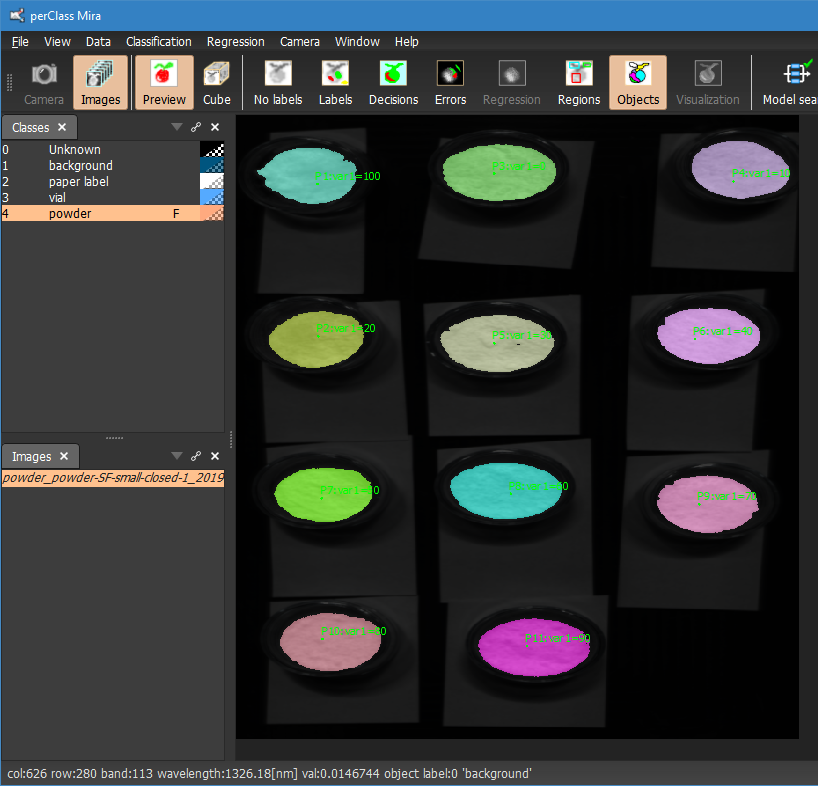Step 3: Object annotation
In the third step, we annotate individual objects with numerical values denoting the true mixing proportion of powders.
Annotation may be entered manually or imported from Excel for multiple scans.
Manual annotation
We use the following image describing the ground-truth:

For each powder object, we add a single number that corresponds to the percentage of soda in the sample.
We can add an annotation from Regreesion menu with Add or update point annotation command:
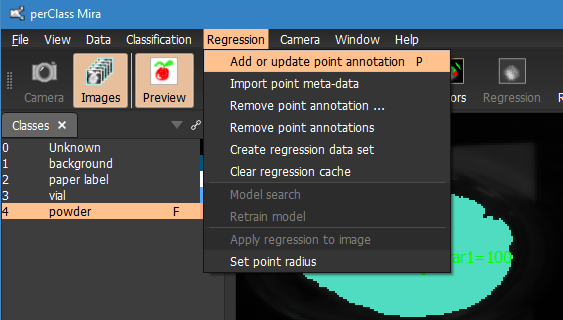
More convenient is to use the keyboard shortcut. We position the mouse pointer on top of the desired object and press P (for point). A dialog will appear:
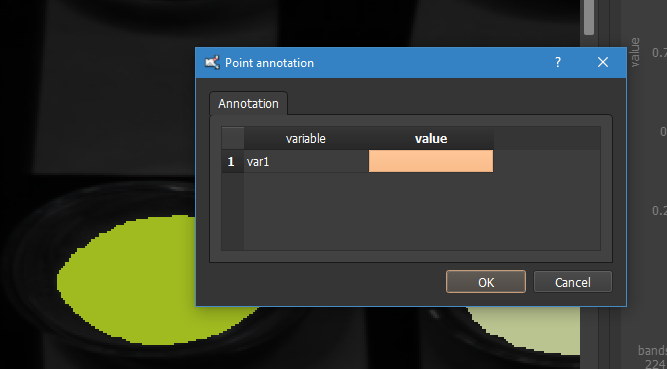
We may directly type in the numerical ground truth value, in our case 20 and press Enter twice (the first time to confirm entering the value, the second time to confirm the dialog):
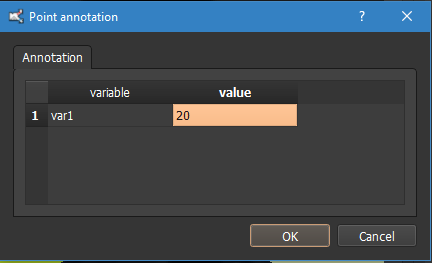
A new point annotation will appear in the image positioned on our original mouse pointer location

Each point has a unique number in the project which is assigned automatically. We may move the point around. By doible clicking the point, we may edit the attached values.
In our example, we fill in mixing proporttions for all objects: