Camera modes
In perClass Mira 5.0, camera may be operated in one of three modes:
- Belt view (default) - The image stream is moving upwards simulating the view on top of a conveyor belt
- Waterfall view - The image stream is moving downwards. When reaching the bottom of the screen, it starts again from the top.
- Scan view - A pre-allocated scan buffer is filled with the data. When scanning stopps, the user may decide to save the data or discard it and re-take the scan
Camera mode can be changed by clicking small arrow next to the Camera toolbar button.
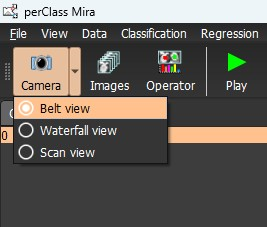
Apart from different visualization, the fundamental difference between these modes lays in the way how data is recorded.
In the belt and waterfall modes, the data from a line-scan camera is directly recorded to disk. In the scan mode, data is filled in a buffer and the saving to disk only happens when user decides to do so. This separation between acquisition and saving enables several new functionalities coming in perClass Mira 5.0 such as:
- re-taking the scans - this leads to cleaner currated data sets
- scan compression - significantly loweing data storage requirements for large projects
- high-speed acquisition of training data (practically tested up to 2m/sec speed on an industrial belt)
