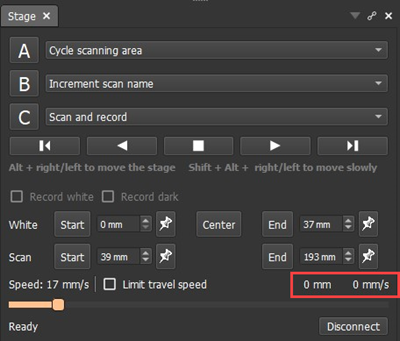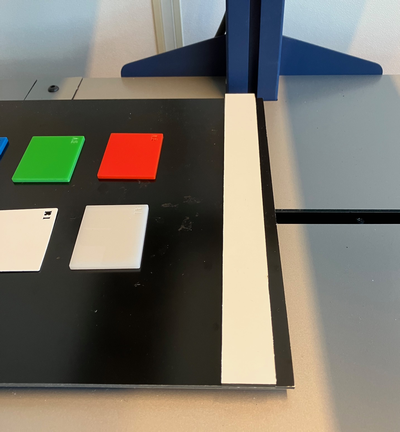Connecting to the stage
In order to scan, we need to connect to perClass Stage and to the camera.
Recommended screen organization for scanning is as follows:
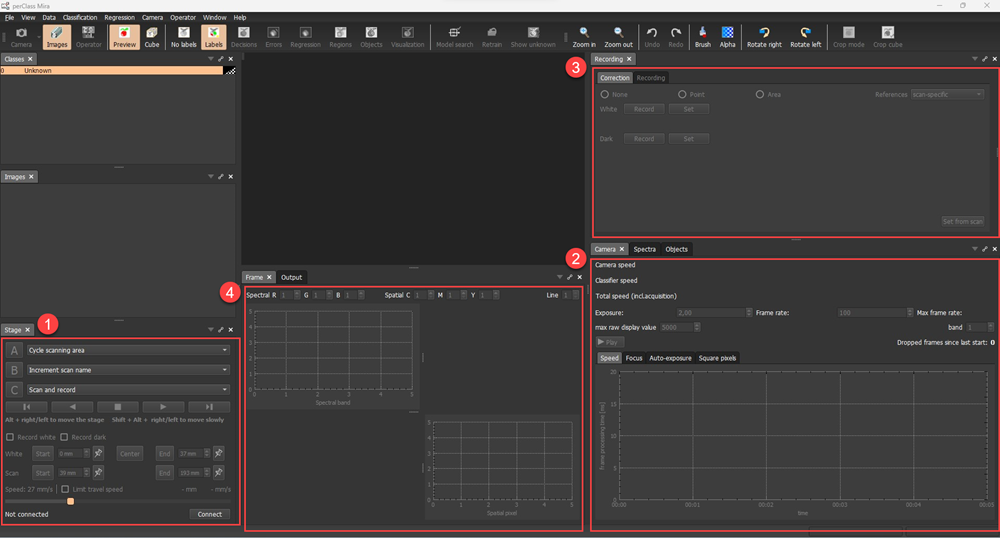
- the Stage panel in the bottom-left provides all stage controls.
- the Camera panel shows controls of the acquisition
- the Recording panel in top-right allows us to define references and scan recording settings
- The Frame panel in the center shows the raw signal from the camera
We need to connect to the perClass Stage in order to control it by pressing the Connect button in Stage panel:
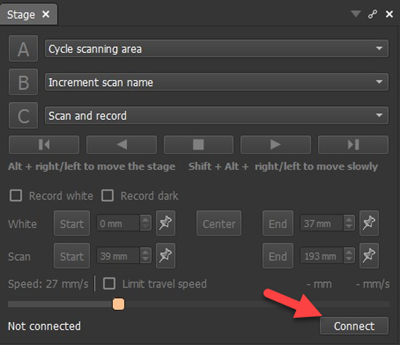
The stage performs a homing run. The white reference block will then be under the camera. This represents the "position 0" of the stage.