Creating a project for acquisition
When starting an acquisition project, we need to select the desired camera type on the right side of the New project dialog. Note, that any image acquisition in perClass Mira leverages "perClass" project type which gets automatically selected when clicking on the camera type. In this tutorial, we select the Headwall MV.C VNIR camera.
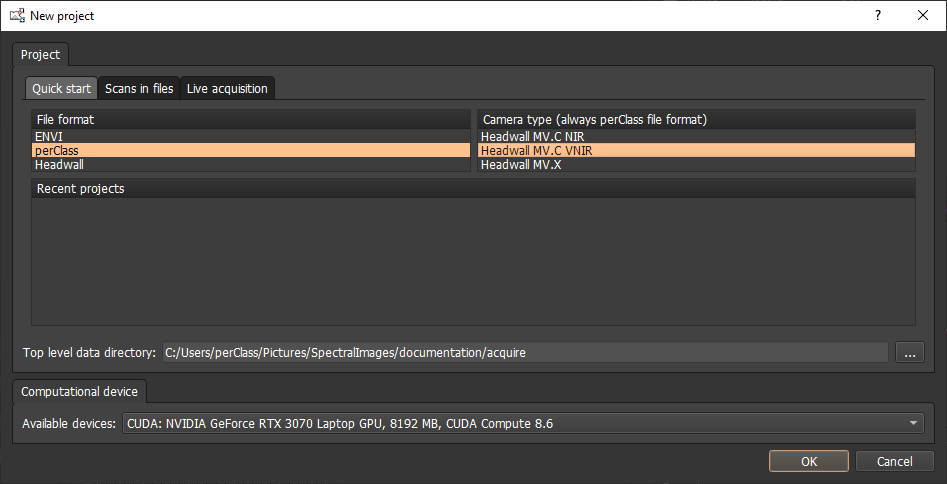
TIP: The Quick start tab only lists camera and project types we have flagged as favorite. You may select from all supported acquisition devices in Live acquisition tab and project types in Scans in files tab.
